Create Your Own AI Girlfriend 😈
Chat with AI Luvr's today or make your own! Receive images, audio messages, and much more! 🔥
4.5 stars
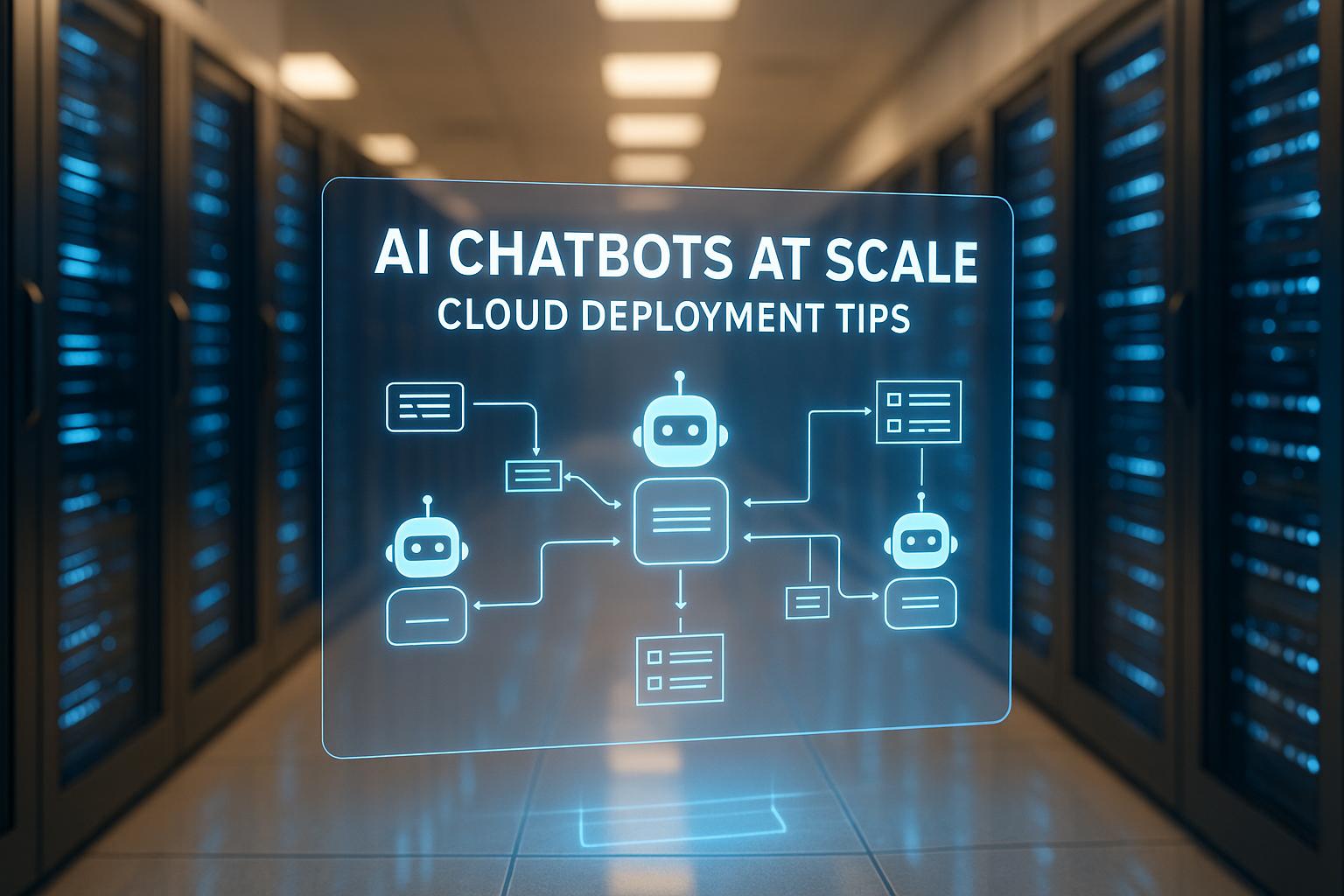
AI Chatbots at Scale: Cloud Deployment Tips
Scaling AI chatbots can be challenging, but cloud solutions make it easier. Here's a quick breakdown of how to deploy chatbots effectively while managing costs, ensuring reliability, and preparing for growth:
- Start with clear goals: Define your chatbot's purpose (e.g., customer support, sales, or entertainment) and plan for user growth. This ensures your infrastructure aligns with your needs.
- Choose the right cloud provider:
- AWS: Best for heavy data processing and developer tools.
- Azure: Ideal for Microsoft integrations and governance.
- Google Cloud: Great for AI-driven teams and startups.
- Optimize costs and performance: Use serverless deployments and auto-scaling to handle traffic spikes while saving money.
- Ensure security and compliance: Encrypt data, minimize collection, and follow privacy regulations like GDPR.
- Deploy gradually: Test with small groups before scaling up to avoid disruptions.
For example, platforms like Luvr AI leverage cloud elasticity to handle personalized conversations, image/audio processing, and real-time interactions without breaking the bank.
Quick Comparison:
| Feature | AWS | Azure | Google Cloud |
|---|---|---|---|
| Best for | Data-heavy apps, developer tools | Microsoft ecosystem | AI-driven teams, startups |
| AI Tools | Amazon Lex, SageMaker | Azure Bot Services | Vertex AI |
| Pricing (examples) | $4/1,000 speech requests | $0.50/1,000 messages | Custom pricing for Vertex AI |
| Integration Strengths | Broad developer tools | Microsoft products | TensorFlow, Anthropic models |
With the AI chatbot market projected to hit $25.88 billion by 2030, following these steps ensures your chatbot is scalable, cost-efficient, and secure.
How to deploy a production ready genAI chatbot to query data & enhance productivity | AWS ONAir S05
Setting Chatbot Goals and Scale Requirements
Defining clear goals and understanding your chatbot's scalability needs are essential steps. These decisions influence your infrastructure choices and how you allocate your budget. Knowing your chatbot's purpose and anticipating user growth ensures you select the right cloud solutions.
Determining Chatbot Purpose
The role your chatbot plays directly shapes its infrastructure and deployment strategy. For instance, a customer support chatbot will have vastly different requirements compared to a chatbot designed for entertainment or lead generation.
Start by outlining your business objectives. Are you aiming to improve customer support, increase engagement, or drive sales? For entertainment-focused platforms like Luvr AI, the goal might be to provide highly interactive and personalized experiences, such as image or audio messaging, with fast response times.
"Clearly outline the purpose of the chatbot. Determine whether it's for customer support, sales assistance, lead generation, or another specific function." - Henrik, Studied at BI Norwegian Business School
The tone of your chatbot is equally important. A customer service bot might need a professional tone, while an AI companion could benefit from a more conversational and friendly style.
A great example of a purpose-driven chatbot is Healthspan’s "Product Professor." This bot, designed to automate product-related queries, was backed by a detailed product knowledge base. The result? A 90% resolution rate for AI-handled inquiries, which streamlined their support system and freed up human agents to focus on more complex tasks.
You’ll also need to decide how much human involvement your chatbot will require. Fully automated systems demand advanced AI capabilities, while hybrid setups benefit from smooth transitions between bots and human agents. Once the purpose is clear, you can start planning for scalable growth to meet user demands.
Planning for User Growth
To prepare for growth, forecast user volume, peak activity times, and potential expansion. This helps align your cloud resources with demand.
The market is already showing strong growth in chatbot adoption. Around 80% of sales and marketing leaders have integrated or plan to integrate chatbots into their customer experiences. Since 2019, chatbot usage has grown by 92%. This suggests your user base could grow quickly after deployment.
AI-powered demand forecasting tools can improve prediction accuracy. By analyzing historical and real-time data, they identify trends that can guide your planning. Take a close look at existing customer interaction data, website traffic, and seasonal patterns that might affect usage.
Key performance metrics to monitor include customer care effectiveness, marketing conversions, and operational data like monthly inquiry volumes. For example, one large firm found that 90% of customer inquiries were resolved without human intervention after deploying chatbots, dramatically reducing response times. Additionally, a Glassix study revealed that AI chatbots can boost conversions by 23% by engaging users immediately.
"AI-enabled customer service is the fastest way to deliver personalized, proactive support, and satisfied customers translate to higher revenue (through upsells and retention)." - McKinsey & Company
Regional trends should also factor into your growth strategy. For example, Asia-Pacific is expected to dominate global retail chatbot spending in 2023, accounting for 85% of the total. However, by 2028, about 66% of chatbot investments are projected to come from outside Asia-Pacific. This shift highlights opportunities for expansion in diverse markets.
To handle growth effectively, focus on modular scalability. This approach allows you to add features gradually as your user base increases, avoiding the pitfalls of over-engineering early on. Cloud auto-scaling capabilities can help you manage both steady growth and sudden traffic spikes.
With clear objectives and a solid growth strategy, you’ll be well-positioned to choose the best cloud infrastructure for your chatbot deployment.
Selecting Cloud Infrastructure
Once you've mapped out your scalability and growth strategies, the next big step is choosing the right cloud platform. This decision plays a crucial role in your chatbot's success. The infrastructure you select needs to handle traffic spikes, support AI processing, and stay within budget. It’s all about finding a platform that aligns with your chatbot’s goals while leaving room for future expansion.
Comparing Cloud Providers
Each major cloud provider offers distinct advantages for deploying AI chatbots. Knowing their strengths helps you make a choice that fits your technical needs and business objectives.
Amazon Web Services (AWS) is a top choice for enterprises looking for robust AI tools and extensive scalability. For instance, AWS offers Amazon Lex, which charges $4 per 1,000 speech requests. Amazon Bedrock provides flexible pricing options, while SageMaker starts at about $0.10 per hour for basic instances. AWS is particularly suited for organizations that need heavy data processing and a wide array of developer tools.
Microsoft Azure is ideal for businesses already using Microsoft products. Azure Bot Services costs $0.50 per 1,000 messages, with additional services like text analysis starting at $1.50 per 1,000 transactions. Speech Services are priced at around $1 per hour of analyzed speech. Its seamless integration with Microsoft tools makes it a natural fit for companies prioritizing governance and compatibility. For example, the City of Ottawa leveraged Microsoft Copilot Studio during a public health crisis to keep employees informed and connected.
Google Cloud Platform is designed for AI-driven teams and data scientists. Its Vertex AI platform provides clear pricing for various language models and custom options. This platform works well for startups, TensorFlow users, or organizations already embedded in the Google ecosystem. Google Cloud also supports easy deployment of Google’s language models, open-source options, and Anthropic models.
"AI in the cloud is no longer optional - it is required." - Atul Kumar
For platforms like Luvr AI, which need global availability and advanced natural language processing, it’s important to consider regional coverage and the quality of AI services. For example, Azure is great for deploying OpenAI models, AWS Bedrock works well with Anthropic models, and Google Cloud offers a broad range of model options.
Security and compliance also vary by provider. While all major platforms offer enterprise-grade security, their certifications and regional data policies differ. This is especially important when handling sensitive user conversations and data.
With these distinctions in mind, the next step is to weigh cost against performance.
Balancing Cost and Performance
Striking the right balance between cost and performance means understanding how deployment choices impact both your budget and user experience.
Serverless deployments are often the most cost-effective for chatbots. They can reduce costs by up to 50% compared to traditional virtual machines (VMs), while container-based solutions offer savings of about 25%. Serverless platforms also excel at auto-scaling, making them highly efficient during traffic surges.
Performance metrics vary significantly across deployment types. For example:
- Serverless: 65% CPU utilization and 75% memory utilization
- Containers: 50% CPU and 80% memory utilization
- VMs: 30% CPU and 70% memory utilization
Auto-scaling plays a key role in managing both costs and performance. Plan for peak usage and establish clear metrics to determine when to expand capacity. Keep in mind, adding capacity can take days or even weeks.
When budgeting, consider both direct costs (like cloud service fees) and indirect costs (such as development and operational overhead). Key cost drivers include:
- Compute power for AI processing
- Storage for user data and conversation history
- Data transfer between regions
- Fees for specialized AI features
To better manage expenses, benchmark your usage to stay within the provider’s tokens per minute (TPM) range. Dedicated AI cost forecasting tools can also help track spending patterns more accurately.
Starting small can be a smart move. Many providers offer free tiers to test performance before scaling up. For example:
- Botpress offers 5 bots and 2,000 monthly messages for free.
- Yellow.ai provides 1 bot with 2 channels at no cost.
This approach lets you validate your assumptions about performance and costs before committing to a larger plan.
Finally, ensure your AI solution delivers on both quality and value. Monitor key metrics like latency, throughput, cold start times, and resource utilization to fine-tune cost efficiency and user experience.
Deployment Methods for Speed and Reliability
Launching an AI chatbot successfully requires a well-thought-out deployment strategy. A careful rollout plan not only ensures smooth performance but also protects your reputation from potential hiccups during the launch.
Gradual Rollout Approaches
Rolling out a new AI chatbot to all users at once can lead to significant disruptions. Instead, shadow deployments run the new model alongside the existing one, allowing you to compare their performance and troubleshoot issues before they impact users.
Breaking the rollout into phases is another effective approach. Start with internal testing, move to beta users, and finally scale up gradually. Using targeting rules - such as beginning with 1% of users, then progressing to 5%, 10%, and so on - helps you gather meaningful insights quickly, often within hours.
This gradual approach is especially critical for platforms like Luvr AI, where users expect seamless and reliable interactions. Even minor errors in AI responses can erode trust and engagement. Canary deployments offer another layer of protection by routing traffic to the new version based on performance metrics. If the system detects errors or delays, it automatically reverts to the stable version.
"By catching and addressing issues at their onset, we minimize risks and enhance the user experience by averting widespread disruptions." - Sydney Lesser, Senior Product Marketing Manager, Ivanti
Documenting each phase of the rollout is crucial. Keep track of version numbers, update dates, and detailed change descriptions for future reference. Aligning rollout stages with business priorities ensures that critical users - such as premium subscribers or high-engagement accounts - only experience updates after rigorous testing with less critical segments.
Once the rollout is complete, the focus shifts to maintaining and monitoring performance.
Keeping Systems Running
After deployment, the priority becomes ensuring the chatbot runs reliably and efficiently. Real-time monitoring of metrics like response times, error rates, and user interaction quality is essential.
Automated rollback mechanisms act as a safety net, reverting to a stable version without requiring human intervention when issues arise. This minimizes disruption for users. Additionally, version control and fallback configurations are vital, allowing you to quickly switch to a previous version if needed. Continuous integration and delivery (CI/CD) pipelines streamline updates, testing, and deployment with minimal downtime.
Major cloud platforms like AWS CloudWatch, Azure Monitor, and Google Cloud Operations provide comprehensive tools for tracking chatbot performance. Beyond infrastructure metrics, keep an eye on AI-specific indicators such as response accuracy, conversation completion rates, and user satisfaction scores.
To ensure availability during unexpected failures, implement redundancy by backing up data across multiple data centers. This way, even if one region experiences issues, users can still access the chatbot.
Auto-scaling is another key component. Use tools like KEDA to scale resources based on real demand, considering metrics like message queue depth or GPU usage instead of just CPU load.
Lastly, prepare for potential issues with well-documented incident response playbooks. These should outline common problems, solutions, and escalation procedures to minimize downtime. For data reliability, use techniques like change data capture (CDC) for real-time updates, implement data validation to catch schema changes early, and adopt incremental processing to handle large datasets efficiently.
sbb-itb-f07c5ff
Improving Scale and Reducing Costs
Once your chatbot is up and running, the next step is finding ways to make it more efficient - both in terms of performance and cost. Advanced scaling strategies and smart regional deployments can help you handle growing user demand without overspending. Cloud-native tools, in particular, offer a great way to strike this balance.
Using Auto-Scaling and Serverless Functions
Auto-scaling and serverless functions are a dynamic duo for keeping costs in check while managing real-time demand. Unlike traditional servers that run 24/7 and charge by the second, serverless functions only activate when needed, billing you based on actual usage. This can lead to massive savings - processing 45,000 pages for under $2 is just one example.
For platforms like Luvr AI, where user activity can fluctuate throughout the day, serverless setups ensure you’re only paying for the compute time used during active interactions. Pair this with event-driven auto-scaling, which adjusts resources based on real-time metrics like message queue depth or GPU usage, and you’ve got a system that prevents over-provisioning during slower periods.
To handle traffic spikes without breaking the bank, you can combine horizontal pod autoscaling with techniques like model sharding and request batching. This setup boosts throughput while keeping costs under control.
Budget management is another critical piece of the puzzle. Implementing showback and chargeback models, along with regular FinOps reviews, can help you enforce spending limits. Keep a close eye on scale events to fine-tune capacity thresholds, ensuring your system stays responsive even during unexpected surges.
These scaling strategies naturally pair well with regional deployments, which further enhance performance and cost efficiency.
Regional Deployments for Faster Response
Once you’ve optimized your compute costs, the next step is to focus on where your resources are located. Regional deployments - placing your chatbot infrastructure in data centers closer to your users - can drastically improve response times and cut down on operational costs.
For example, if your chatbot serves users across the United States, hosting resources in multiple regions ensures consistent performance. Whether someone is on the East Coast, West Coast, or somewhere in between, regional placement minimizes latency. This is especially important for real-time conversations, where even the smallest delay can disrupt the flow of interaction.
Regional deployments also help with data compliance. Keeping user data within specific geographic boundaries can meet regulatory requirements while maintaining peak performance. For instance, hosting your bot code and Azure Bot resources in the same locality ensures complete data residency.
Another cost-saving benefit comes from reducing inter-region data transfers. By using global load balancers, you can automatically route user requests to the nearest data center, improving performance without requiring manual adjustments.
Finally, think about deploying your chatbot across multiple customer service channels, like in-app support, web, SMS, WhatsApp, and Facebook Messenger. This multi-channel approach, combined with regional optimization, ensures you’re meeting users where they are while keeping costs manageable.
Solving Common Cloud Deployment Problems
Deploying services in the cloud comes with its share of challenges, from avoiding vendor lock-in to safeguarding sensitive user data. Thankfully, there are practical ways to address these concerns.
Preventing Vendor Lock-In
Vendor lock-in can trap businesses into relying too heavily on one provider's tools, limiting flexibility and increasing risk. A good example of the impact of such dependency is Facebook's six-hour outage in 2021, which reportedly cost the company around $80 million in ad revenue. To avoid such scenarios, consider adopting a multi-cloud strategy, which spreads your data and services across multiple platforms, reducing the risks associated with relying on a single provider.
Using open-source tools and containerization technologies like PostgreSQL, MySQL, or Apache Kafka can make your systems more interoperable and easier to migrate. When designing your chatbot or other cloud-based applications, aim for cloud-agnostic development. This means steering clear of features or services that tie you to one provider. Additionally, tools like infrastructure-as-code (IaC) can help automate deployments across various platforms, making transitions smoother.
It's also important to negotiate contracts that explicitly address data ownership, portability, service-level agreements (SLAs), and exit terms. Having these protections in place ensures your business retains control and flexibility, even if you decide to switch providers.
Protecting User Data and Privacy
For platforms like Luvr AI, which handle sensitive data such as conversations, images, and audio files, ensuring user privacy is non-negotiable. A survey found that 73% of consumers are concerned about how their personal data is handled when interacting with chatbots. The stakes are high - British Airways learned this the hard way in 2019 when a data breach exposed the personal details of 500,000 customers, resulting in a £183 million fine under GDPR. Regulations like GDPR impose penalties of up to €20 million or 4% of a company’s global annual revenue, whichever is higher.
To secure user data, start with strong encryption. All sensitive data - whether it's chat logs, images, or audio - should be encrypted both during transmission and while stored. Use secure protocols like HTTPS, SSH, SFTP, or VPNs to protect data as it moves between your chatbot and its users. Experts also recommend collecting only the data you absolutely need, encrypting it thoroughly, and ensuring users give informed consent for its use.
If your platform relies on third-party services or cloud providers, establish robust data processing agreements. These should cover encryption standards, Zero Trust access controls, and clear procedures for deleting data when it's no longer needed.
Finally, embed privacy-by-design principles into your platform from the start. This includes minimizing data collection, implementing automated data retention policies, and using encryption as a default. Regular audits, employee training, and clear policies on data usage can further strengthen your security measures, building trust and ensuring compliance with regulations.
Conclusion: Key Points for AI Chatbot Deployment
Rolling out AI chatbots on a large scale requires a clear understanding of your goals and the specific use case - whether it's enhancing customer support or creating interactive experiences like Luvr AI’s personalized conversations, image generation, and audio messaging features.
Once your objectives are defined, selecting the right provider becomes critical. Striking the right balance between cost and performance is key. With businesses increasingly prioritizing AI adoption and reporting faster response times and improved efficiency , the right infrastructure can deliver measurable results.
Implementing gradual rollouts is another cornerstone of successful deployment. Many industries have shown that starting small and refining models over time ensures consistent performance as you scale.
Cost efficiency plays a huge role in scalability. For example, using targeted prompts can significantly reduce costs - cutting 77% of tokens could save up to 8 million tokens daily for 100,000 conversations. Leveraging auto-scaling infrastructure and serverless functions also ensures you only pay for the resources you use, while maintaining fast response times during peak demand.
"Scaling AI includes expanding AI models with infrastructure and workflows that process large data volumes, complex computations, and more widespread enterprise usage. Organizations aim to sustain efficient, reliable, cost-effective solutions that uphold high-performance standards throughout the large-scale deployment." – Shifa Akbar, Techugo
Equally important is prioritizing robust security measures. These not only protect user data but also ensure compliance with regulations, which is essential for building trust and maintaining a reliable platform.
For platforms like Luvr AI, having clear objectives results in seamless, scalable user experiences. From managing unlimited conversations and generating NSFW content to supporting real-time audio and image interactions, the right mix of cloud architecture, cost-saving strategies, and security measures provides a solid foundation for growth in the competitive AI chatbot market.
Begin with pilot projects, analyze real user data, and continuously improve your model management processes. With the AI chatbot market expected to hit $20.81 billion by 2029, nailing these fundamentals sets your platform up for long-term success in a rapidly evolving space.
FAQs
What should I look for in a cloud provider when deploying AI chatbots at scale?
When choosing a cloud provider to deploy AI chatbots, it's important to evaluate a few critical aspects: scalability, performance, and security. Look for a provider that offers strong AI and machine learning capabilities, smooth integration options, and a dependable global infrastructure.
You’ll also want to check factors like data center locations, network latency, and compliance with regulations to ensure both efficiency and security. Keeping these considerations in mind will help you build a chatbot system that’s fast, reliable, and budget-friendly, even as your needs grow.
What are the best ways to manage costs while ensuring my AI chatbot is scalable and performs well?
To keep expenses in check while ensuring your AI chatbot remains scalable and performs well, consider utilizing cloud-based solutions paired with smart cost-saving strategies. For instance, tools like auto-scaling can dynamically adjust resources to match demand, while serverless architectures - such as AWS Lambda or Google Cloud Functions - charge you only for the resources you actually use.
Another key approach is building a modular system that scales smoothly without straining resources. Make it a habit to monitor performance metrics regularly; this helps pinpoint areas needing improvement and avoids unnecessary spending. By combining automation, flexible system design, and ongoing monitoring, you can maintain a chatbot that's both cost-effective and dependable, even as demand grows.
How can I ensure data security and compliance when deploying AI chatbots in the cloud?
Ensuring Data Security and Compliance for AI Chatbots in the Cloud
When deploying AI chatbots in the cloud, keeping data security at the forefront is critical. Start by adopting a Zero Trust Architecture, which ensures that no user or device is automatically trusted, even if they're inside your network. Combine this with AI-driven threat detection tools to proactively identify and mitigate risks. Additionally, design your systems with built-in privacy features to protect sensitive information and minimize potential vulnerabilities.
For compliance in the U.S., conducting Data Protection Impact Assessments (DPIAs) is a must. This helps you evaluate and address risks associated with data processing. It’s also important to adhere to major regulations such as HIPAA, SOC 2, GDPR, CCPA, and PCI DSS. If your chatbot handles federal data, ensure your cloud provider meets FedRAMP standards. By following these practices, you can safeguard data, meet regulatory demands, and confidently scale your AI chatbot operations.



