Create Your Own AI Girlfriend 😈
Chat with AI Luvr's today or make your own! Receive images, audio messages, and much more! 🔥
4.5 stars

An NSFW AI video generator is essentially a creative engine that takes your text prompts or even existing images and breathes life into them as adult-themed videos. Think of platforms like Luvr AI as the pioneers in this space, handing you a suite of advanced tools to turn abstract ideas into dynamic, personalized video content. It’s a genuine game-changer, giving individuals over 18 a level of creative control that was unthinkable just a few years ago.
Why NSFW AI Video Generators Are Exploding in Popularity

The buzz around adult-oriented AI tools isn't just hype; it's a full-blown surge in demand. What started as a fringe interest has quickly become a significant market, fueled by a perfect mix of better tech and evolving user desires. Creators and enthusiasts are no longer held back by expensive equipment or the technical know-how once required for video production.
This explosive growth really comes down to a few core reasons:
- Greater Accessibility: With high-speed internet becoming standard and powerful hardware fitting into home budgets, the barrier to entry has all but vanished.
- Technological Leaps: Today’s AI models for text-to-video and deepfake avatars are shockingly realistic. We've moved far beyond the clunky, uncanny animations of the past.
- A Craving for Personalization: People want content that speaks directly to their unique fantasies and creative visions. That's a level of customization that pre-made media simply can't match.
The Market's Unmistakable Trajectory
The numbers don't lie. The AI video generator market as a whole is experiencing incredible growth, and the NSFW segment is a major contributor to that expansion.
Global AI Video Generator Market Growth
| Year | Market Value (USD) | CAGR |
|---|---|---|
| 2024 | $571 Million | |
| 2032 (Projected) | $2.6 Billion | ~20% |
These figures clearly show that the global AI video generator market, valued at roughly $571 million in 2024, is expected to skyrocket to nearly $2.6 billion by 2032. That’s a compound annual growth rate (CAGR) of almost 20%, signaling that these tools are rapidly moving from niche to mainstream.
This isn't just a passing fad. We're witnessing a fundamental shift in how adult content is imagined and created. The power is moving away from big studios and into the hands of individual creators who can bring complex ideas to life with a few simple commands.
Luvr AI's Role in This New Era
This is where platforms like Luvr AI come into the picture. By providing an intuitive yet incredibly powerful NSFW AI video generator, they put the tools of creation directly into users' hands. You can take a simple text prompt and spin it into a compelling, high-quality video in minutes.
Whether you're crafting a detailed scene from scratch or customizing every aspect of a digital avatar's appearance and actions, you're the one in the director's chair. The ability to generate truly unique, personalized scenarios is exactly what people are clamoring for, and it's why mastering these tools is becoming an essential skill for anyone looking to make their mark in modern digital content.
Setting Up Your Workspace for Seamless Creation

Before you even think about writing your first prompt, let’s talk about getting your digital house in order. A smart, organized workspace is the unsung hero of a smooth creative process. This isn't just about cleaning up your desktop; it’s about building a system that lets you get lost in your vision without tripping over your own files.
Trust me, nothing kills the creative vibe faster than disorganization. I've seen it happen. You lose that perfect reference image in a folder named "Untitled_Final_v2" or accidentally delete a masterpiece because everything is dumped in one place. Taking ten minutes to set this up now will genuinely save you hours of pure frustration down the road.
Building Your Digital Command Center
Start with a dead-simple folder system. Create one main project folder for all your Luvr AI work. Inside that, create a few subfolders that just make sense.
- Reference Images: This is your mood board, a dedicated home for all visual inspiration.
- Video Generations: Every raw video that comes out of the NSFW AI video generator goes in here. No exceptions.
- Final Edits: Keep your polished, final cuts separate. This prevents any mix-ups.
- Prompts & Notes: Seriously, keep a running text file of your best prompts. It's a goldmine.
This basic structure keeps your assets clean and within reach. You’ll never have to break your flow to search for a file again.
The goal is to make your technical environment invisible. When your tools and files are exactly where you expect them to be, you can stay fully immersed in the creative act of generation itself.
Optimizing Your Browser and Privacy
Your browser is your gateway to Luvr AI, so a few quick tweaks here can make a world of difference. Consider using a dedicated browser profile just for this work; it helps keep things private and focused. And it goes without saying, but make sure your internet connection is solid. AI video generation can be a bandwidth hog.
It's interesting to see how global this whole scene is becoming. The Asia-Pacific region now drives over 31% of AI video generator revenue, thanks to massive smartphone adoption and a tech-hungry audience. North America is still the biggest single market, but these two regions are where all the action is. You can dig into more insights about this global AI trend from industry analysis if you're curious.
Finally, a quick word on security. While Luvr AI provides a private space, it’s always smart to use strong, unique passwords. A secure workspace isn't just about organizing folders—it’s about giving yourself the peace of mind to create freely.
How to Create Your First NSFW AI Video
Alright, let's dive into the fun part. You've got an idea, and you're ready to see what an NSFW AI video generator can really do. I'll walk you through how to take that scene in your head and make it a reality using Luvr AI. We're going to skip the overly technical stuff for now and focus on what really matters: getting a great result from your very first try.
The whole game hinges on your prompt. Seriously. Think of yourself as a director giving very specific notes to an actor. The AI can't read your mind, so you have to paint the picture for it with your words.
Nailing the Prompt: From Vague Idea to Vivid Scene
The secret sauce is layering details. You need to combine action, emotion, and environment into one clear instruction. A lazy prompt like "woman dancing" is a recipe for a boring, generic clip that looks like stock footage. We can do better.
Let's build a real scene. Instead of that weak prompt, try something with a bit more flavor: "A woman with long black hair, wearing a red silk robe, dances slowly in a dimly lit room, candlelight flickering on the walls, she smiles softly at the camera."
See the difference? That single sentence tells the AI:
- Who: A woman with long black hair in a red silk robe.
- What: She's dancing slowly and smiling.
- Where: A dimly lit room with flickering candlelight.
That's the level of detail that separates a masterpiece from a dud. You'll type this right into the main interface, which is super straightforward.
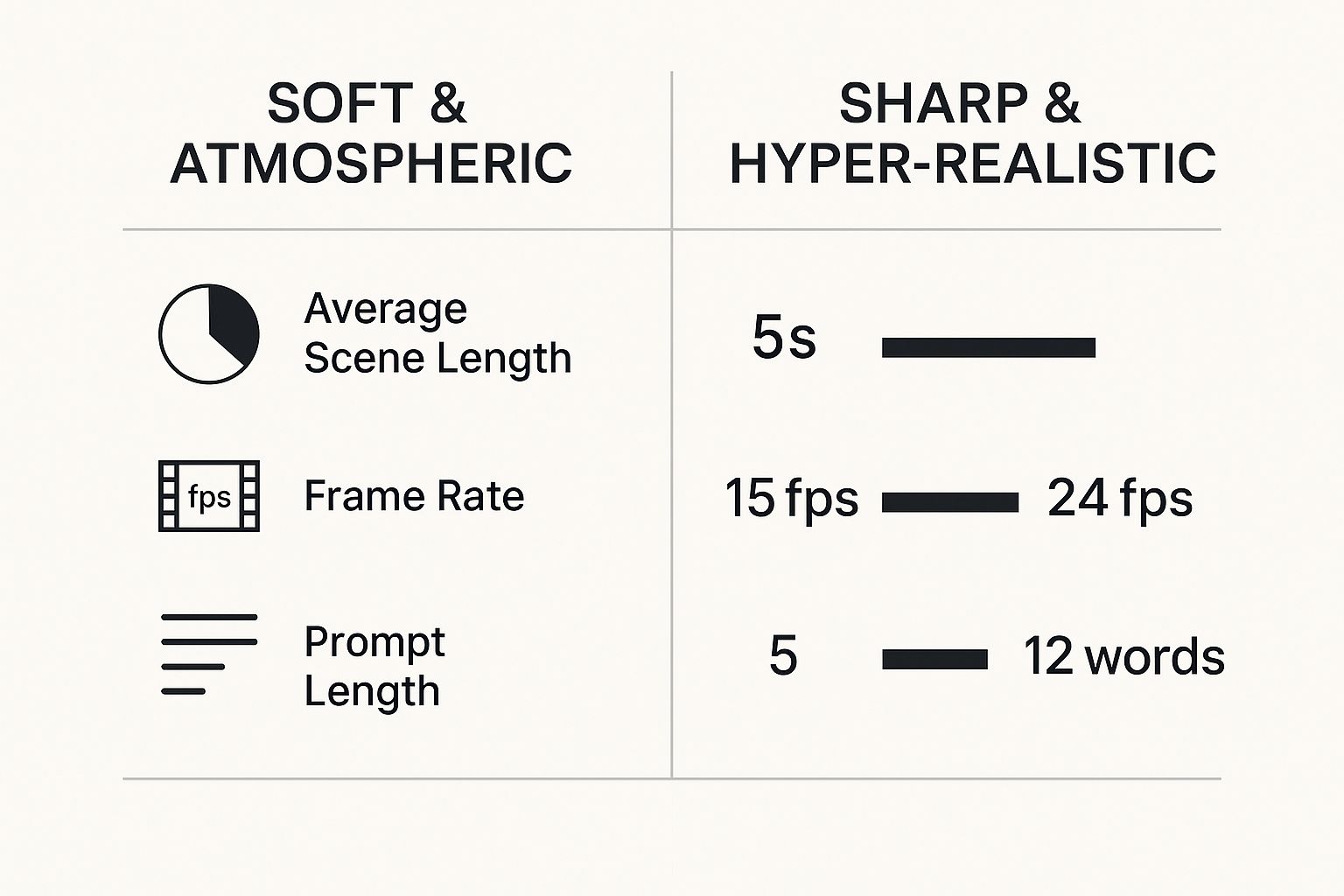
As you can see, it’s a clean layout where your prompt and style choices all live in one place.
Dialing in the Vibe with Style Tags
Once you've got your prompt locked in, the next move is to set the feel of the video using style tags. This is where you can make a massive difference in the final look. Are you going for something soft and dreamlike, or do you want a video that looks hyper-realistic and sharp? This choice is huge.
Think of these tags as artistic presets. They tell Luvr AI how to handle things like color, lighting, and even the "camera" work.
Here’s how different tags play out in practice:
- For a polished, movie-like look: Try combining tags like Cinematic, 4K, and high detail. This gives you that clean, high-budget aesthetic.
- For a softer, more intimate feel: Use tags like soft focus, atmospheric, and ethereal. This creates a much dreamier mood with gentle lighting.
- For a throwback style: Something like Vintage or 1980s film grain is perfect for that retro vibe.
My Personal Tip: Don't just stick to one tag. The real magic happens when you start mixing them. Combining "cinematic" with "soft focus," for instance, can produce this gorgeous, professional-yet-intimate look. Just play around and see what you get.
Setting the Scene's Pace and Motion
The last piece of the puzzle is the scene length. Shorter clips, around 3-5 seconds, are perfect for capturing a quick glance or a specific moment. If you want a more developed action to play out, you'll want to go longer, maybe 10-15 seconds.
For your first attempt, I’d suggest starting in the middle. A 5-7 second clip is a great sweet spot—it gives the scene enough time to breathe without taking forever to generate.
Now, one thing you might run into is slightly off movements or weird lip-syncing. It happens. If you see something that looks a bit unnatural, don't sweat it. Just go back and tweak your prompt. Adding a simple phrase like "natural expression" or making the action a little less complex can often fix it right up.
Once you’ve got these pieces in place, you’re ready. Go ahead and hit "Generate" to watch your vision come to life.
Alright, you've got the basics down. You can write a decent prompt and get the AI to spit out a video that looks pretty good. But "pretty good" isn't what we're aiming for, is it? We want to create something that feels real, that has an impact. This is where we dive into the deep end with Luvr AI's advanced settings and truly start directing the show.
This is the part where you stop being a user and become an artist. We're talking about fine-tuning every little detail, especially when it comes to the characters themselves and the deepfake effects that bring them to life.

The real game-changer here is the ability to swap and blend avatars. This isn't just about giving your character a new shirt. It's about meticulously sculpting their facial features, tweaking their expressions, and even merging identities to craft a completely unique and believable person. It's the secret sauce that separates a generic, cookie-cutter animation from a performance that feels genuine.
Getting the Look Just Right: Facial Expressions and Identity
Ever generate a video where the scene is perfect, but the character’s face looks… well, dead? It’s that uncanny valley vibe, and it can ruin an otherwise amazing clip. Instead of scrapping it and starting from scratch, Luvr AI gives you the tools to inject some life and emotion into their expression.
Don't just settle for "happy." Get specific. Tell the AI you want a "playful, mischievous smirk" or "a look of breathless surprise." Those tiny details are what sell the scene and make your characters feel authentic. If you need some ideas on how to craft these personalities, check out our guide on creating compelling AI character images.
The tech behind this is moving at a breakneck pace. You see companies like Gan.ai raising $5.25 million to push deep learning animation forward, and that innovation is what powers the incredible control you have right at your fingertips.
Think of the AI as your creative partner. You're not just pressing a button; you're guiding its every move with precise commands. This is how you maintain total artistic control and ensure the final video matches the vision in your head.
Creating a Seamless Blend for Total Believability
One of my favorite advanced tricks is identity blending. This is where you can merge facial features from different source images or avatars to cook up a character that is 100% original. This is where a top-tier nsfw ai video generator really proves its worth.
But blending requires a delicate touch to look convincing. A sloppy job is an instant giveaway. Here's a quick cheat sheet to get your blends looking flawless:
- Nail the Lighting: Make sure the light source on your character’s face matches the light in the background. A shadow pointing the wrong way is a rookie mistake.
- Clean Up the Background: The blending process can sometimes leave behind little visual glitches or artifacts. Take a moment to scan the background and smooth out any imperfections.
- Turn On Motion Smoothing: This is a lifesaver. It irons out any jerky or robotic movements, making the final animation look fluid and natural.
To really understand the jump in control you get, let's compare the basic settings you start with to the advanced options we're talking about.
Feature Comparison for Customization Settings
This table breaks down how much more power you unlock when you move into the advanced customization panel in Luvr AI.
| Setting | Basic Mode | Advanced Mode |
|---|---|---|
| Face Swapping | Simple one-to-one swap with limited controls. | Multi-face blending, identity merging, and feature-specific adjustments. |
| Expression Control | General mood prompts (e.g., "happy," "sad"). | Micro-expression commands (e.g., "smirk," "raised eyebrow") and emotional intensity sliders. |
| Lighting | Auto-matched lighting based on the background. | Manual control over light source direction, color, and shadow softness. |
| Motion & Smoothing | Standard motion smoothing on/off. | Adjustable smoothing levels, frame interpolation, and motion blur effects. |
| Background Refinement | Limited background editing options. | Inpainting/outpainting tools to fix artifacts and detailed environment controls. |
As you can see, jumping into the advanced settings is where you really get to put your signature on your work.
Once you get comfortable with these controls, you'll see a massive leap in the quality of your content. You’re no longer just feeding prompts to a machine; you’re crafting unique characters and telling compelling stories with a professional polish that makes your videos stand out.
Polishing Your Output and Navigating Ethical Guidelines
Getting the initial video file from the generator is really just the starting line. The magic happens in the final polish. This is where you take a raw clip and turn it into something that looks and feels professional, separating your work from the flood of amateur content out there. It’s a mix of technical know-how and, just as critically, being a responsible creator.
Once your NSFW AI video generator has done its thing, you’ll probably notice some small imperfections. Don't worry, these are usually simple fixes. You can use basic video editing software to upscale the resolution, which cleans up any blurry edges and gives the whole thing a much crisper look. Another quick win is reducing visual noise or "grain"—this alone can make your video feel more cinematic.
You'll also want to look at the frame rate. AI-generated motion can sometimes come out a little jerky or unnatural. By using features like motion smoothing or frame interpolation in your editor, you can make the movements flow more smoothly. This is one of the best tricks for getting rid of that obvious "AI look."
The Ethical Side of Creation
Let's be real: making adult content with AI comes with some serious responsibility. You have powerful tools at your fingertips, and that means you need to be thoughtful about ethics and consent. This isn't just about ticking boxes to stay out of trouble; it's about basic human respect and building a reputation people can trust.
Responsible creation is the bedrock of longevity in this space. Your commitment to ethical practices not only protects you but also contributes to a healthier, more sustainable creative community.
A simple but effective way to be transparent is by watermarking your work. Placing a subtle watermark on your videos clearly marks them as AI-generated. This small step helps prevent your content from being misused and lets viewers know exactly what they're seeing. It’s a core principle of responsible AI.
A Checklist for Responsible Practices
The ethical side of things might seem daunting, but it really comes down to a few fundamental ideas. Above all, you need to protect people's identities and get clear consent if you're using anyone's likeness.
- Always Secure Consent: This is the big one. If your video is based on a real person, you absolutely must have their explicit, informed consent. There are no shortcuts here.
- Prioritize Anonymity: When you're designing original characters, be careful not to make them look too much like any real-life person. This helps you steer clear of creating unintentional deepfakes.
- Understand Platform Rules: Every site has its own rules about AI-generated adult content. Read the terms of service for any platform you plan to post on to avoid getting your content taken down or your account banned.
At Luvr AI, we take this stuff seriously. You can read our official 2257 compliance statement to see our full commitment to lawful and ethical creation. By finding that sweet spot between high-quality production and responsible practices, you can build something amazing without the unnecessary risk.
Insider Tips for When Things Go Sideways
Look, even with the best tools, you're going to hit a snag eventually. It happens to everyone. When you’re in the zone creating a video with an NSFW AI video generator, the last thing you want is some technical headache breaking your focus. But don't let it derail you. Let's walk through a few of the most common hiccups and how to fix them like a pro.
Slow rendering is the big one. We've all been there, staring at a progress bar that barely seems to move. Before you throw your computer out the window, check your prompt complexity and the video resolution. A super-detailed scene with crazy lighting effects rendered in 4K is going to take a while. It just is. A quick test is to simplify the prompt or try rendering at 1080p first. If that speeds things up, you know where the bottleneck is.
Then there's the dreaded API error. It sounds scary, but it's usually nothing major. Most of the time, it's just a temporary blip in the connection between your machine and the Luvr AI servers.
Decoding Errors and Finding Fast Fixes
When an error message pops up, your first instinct might be to close it and try again. Don't. Take a second to actually read what it says. The clues are almost always right there.
For example, if you see an error about a "token limit," that’s a dead giveaway your prompt is too long and you need to trim it down. See words like "timeout" or "failed to connect"? That’s probably your internet acting up or a momentary server issue on their end. A quick page refresh or just waiting a minute or two is often all it takes.
Sometimes the problems are a bit sneakier, like the audio slowly falling out of sync or a bizarre visual glitch that appears for just a single frame.
- Tackling Audio Drift: This is a classic issue, especially with longer videos. The easiest fix I've found is to generate your video in shorter chunks and then simply stitch them together later in a video editor.
- Fixing Frame Glitches: If you spot a flicker or a messed-up frame, try re-generating just that small section. Tweaking the prompt ever so slightly—even adding a minor detail—can force the AI to re-evaluate the scene and often corrects the error.
The Luvr AI community forums and their Discord server are absolute goldmines. Seriously. Someone has almost certainly run into your exact problem before and figured out a solution. Don't hesitate to jump in and ask for a hand.
At the end of the day, a little troubleshooting is just part of the creative game. Once you learn to spot the signs and apply these fixes, you’ll spend way less time feeling stuck and way more time creating.
Still Have Questions? Let's Clear Things Up
Diving into AI video creation for the first time? It's totally normal to have a few questions buzzing around. Let's tackle some of the big ones so you can get started with confidence.
So, Is Using an NSFW AI Video Generator Actually Legal?
This is the big one, and the answer is a straightforward yes, as long as you're smart and ethical about it. The technology itself isn't the issue; it's all about how you use it.
Think of it like this: creating videos with your own original characters or bringing a fantasy concept to life is completely above board. Where you run into serious trouble is creating non-consensual deepfakes of real people or generating anything that falls into illegal categories.
The golden rule is simple and absolute: consent is everything. Stick to your own imagination and original, consensual scenarios, and you'll have no legal or ethical problems.
What Kind of Beastly Computer Do I Need for This?
You're probably picturing a gaming rig that sounds like a jet engine, right? Good news: you can put your wallet away. Since platforms like Luvr AI are cloud-based, all the intense computational work happens on their powerful servers, not your machine.
This means you don't need a high-end setup. All you really need is:
- A decent internet connection that doesn't crawl.
- An up-to-date web browser like Chrome, Firefox, or Safari.
- A little bit of hard drive space to download and save your masterpieces.
Honestly, the heaviest lift your computer will do is just downloading the final high-res video. This is a game-changer because it makes creating incredible AI video accessible to pretty much anyone with a modern laptop.
Can I Bring My Own Images or Avatars to the Party?
Absolutely, and this is where a top-tier nsfw ai video generator really lets your creativity run wild. Luvr AI is built for this. You can upload your own reference images to guide the AI, ensuring the character looks exactly how you pictured them.
This feature is also the key to doing more advanced things, like face swaps, giving you a massive amount of control over the final product. It’s all about turning your vision into reality.
Ready to move from theory to practice? With Luvr AI, you've got everything you need to start creating safely and intuitively. It's time to see what you're capable of.



