Create Your Own AI Girlfriend 😈
Chat with AI Luvr's today or make your own! Receive images, audio messages, and much more! 🔥
4.5 stars

The psychology of human computer interaction is all about understanding how we think, feel, and act when we're using technology. At its heart, the goal is to design digital experiences that just make sense. It’s about making technology work for us, aligning with our natural mental wiring, rather than forcing us to adapt to the machine.
Bridging the Gap Between Minds and Machines

Have you ever opened an app for the first time and it felt instantly familiar, like you already knew your way around? On the flip side, have you ever battled with a website so clunky and confusing it made you want to throw your computer out the window?
That stark difference is the psychology of human-computer interaction (HCI) in action. It's the invisible blueprint shaping every click, swipe, and conversation we have with our devices. This isn't just about surface-level aesthetics; it's a deep dive into how our minds process information, where we focus our attention, and how we react emotionally. The aim is to create technology that feels less like a tool and more like a natural extension of our own thoughts.
The Origins of Human-Centered Design
HCI as a formal discipline really started taking shape in the early 1980s. This was a time when personal computers were moving from labs into homes, and cognitive science was giving us incredible new insights into the human mind. A landmark book in 1983, The Psychology of Human-Computer Interaction, truly set the stage. It gave designers a framework for analyzing how people actually use systems, laying the groundwork for decades of innovation.
This represented a massive shift in thinking. For years, the burden was on people to learn the rigid, unforgiving language of computers. Suddenly, the question was flipped: how can we make computers understand the language of people?
The ultimate goal of HCI is to design systems that minimize the barrier between the user's cognitive model of what they want to accomplish and the computer's model of how it works.
To answer that question, HCI had to become a melting pot of different fields, each bringing a crucial perspective to the table.
Key Disciplines Shaping HCI
Building that bridge between human and machine isn't a one-person job. HCI borrows heavily from several established fields, with each one providing a unique piece of the puzzle. This interdisciplinary approach is what makes technology not just functional, but genuinely usable and enjoyable.
The table below breaks down the key academic fields that contribute to the psychology of HCI and what each one brings to the table.
Core Disciplines Informing HCI Psychology
| Discipline | Contribution to HCI |
|---|---|
| Cognitive Psychology | Provides the foundation for understanding mental processes like memory, attention, and problem-solving. It helps designers reduce mental strain, or cognitive load. |
| Computer Science | Delivers the technical architecture and programming logic required to build the interfaces and systems that HCI principles guide. |
| Social Psychology | Explores how we behave in social settings, which is vital for designing collaborative tools, social media, and believable AI companions. |
| Design and Art | Contributes principles of visual hierarchy, aesthetics, and emotional appeal to create experiences that are not just easy to use, but also beautiful and engaging. |
By weaving these different threads together, the psychology of human-computer interaction gives us a powerful blueprint for creating technology that doesn't just work, but works with us. It helps us build tools that truly feel like they were made for humans.
Understanding the Cognitive Pillars of Interface Design

Have you ever used an app that just clicked right away, while another felt like a frustrating puzzle you couldn't solve? That difference isn't an accident. It comes down to a deep understanding of the cognitive pillars that support every single digital interaction we have.
The psychology of human-computer interaction teaches us a crucial lesson: the best interfaces aren't just designed for screens—they're designed for the human brain.
Three core mental processes are always in play when we use technology: memory, attention, and perception. When designers get these right, the experience feels effortless. Their main job is to minimize cognitive load, which is just a technical term for the amount of brainpower you have to use to get something done. Think of it like a mental budget; the less you have to spend figuring out the interface, the more you have for your actual task.
This focus on our mental wiring became the bedrock of HCI as personal computers started showing up in homes and offices. By the late 1970s and early 1980s, breakthroughs in cognitive science gave developers a real framework for understanding how users think. Models like the Model Human Processor helped formalize how we perceive, process, and act on what we see on screen. You can trace these ideas through a brief history of human-computer interaction to see how they truly shaped the digital world we know today.
Reducing Strain on Human Memory
Here’s a simple truth about our brains: we are far better at recognizing something we’ve seen before than recalling it from scratch. This one idea is probably one of the most powerful principles in all of interface design.
Recognition is spotting a familiar face in a crowd. Recall is trying to remember that person's phone number without looking it up. One is easy; the other is hard. Good design leans into what's easy.
Designers apply this by showing us options we can recognize instead of making us remember commands.
- Icons: That little magnifying glass icon is universally understood as "search." You see it, you know what it does. You don't have to recall a text command like
find --name "document.txt". - Menus: A dropdown menu simply lists everything you can do. You just have to scan the list and recognize the action you need, rather than memorizing every single function the software offers.
- Recent Files: The "Recently Opened" list in an app saves you the mental grunt work of remembering the exact name and location of a file you were just working on.
By favoring recognition over recall, designers drastically lower the cognitive load. This makes an interface feel intuitive because it works with the natural strengths of human memory, not against them.
This principle is exactly why graphical user interfaces (GUIs) were such a massive leap forward from the old command-line interfaces.
Guiding Attention with Visual Cues
When you land on a webpage, where do your eyes go first? It’s almost never a random process. Designers use a whole toolbox of visual cues to direct your attention exactly where it needs to go, creating a clear path through the information. This is called visual hierarchy.
Think of a web page like a room. The most important thing—say, a "Buy Now" button—should be the first thing you notice, like a brightly lit exit sign.
Designers have a few key tools to control our attention:
- Size and Scale: Bigger things grab our attention first. It's why headlines are always larger than the paragraph text.
- Color and Contrast: A single, brightly colored button on an otherwise muted background will pop immediately. That contrast screams, "Look at me!"
- Whitespace: Sometimes, what you don't see is what matters most. Empty space around an element gives it breathing room, isolating it and making it a clear focal point.
These techniques aren't just about making things look pretty. They are functional tools that cut through the noise, telling a story and guiding you from the most important information to the least. It makes the entire experience feel logical and predictable.
Making Sense of the World Through Perception
Perception is all about how our brains interpret and organize the raw sensory data we take in. In the digital world, it’s about how we make sense of all the pixels on a screen. To do this, designers lean heavily on a set of rules known as the Gestalt Principles of Visual Perception.
These principles are basically mental shortcuts our brains use to find order in chaos.
For instance, the Principle of Proximity says that we see things that are close to each other as a related group. On a checkout form, the fields for "First Name" and "Last Name" are placed right next to each other, visually telling your brain they belong together.
Then there’s the Principle of Similarity, which suggests we group things that look alike. Think about how all the links on a webpage are the same color and underlined. Your brain instantly categorizes them all as "things I can click" without you even having to think about it. These perceptual shortcuts are what turn a jumble of elements into an interface you can actually navigate.
How Interfaces Evolved with Human Psychology
The technology in our pockets and on our desks didn’t just pop into existence. It grew up right alongside our understanding of the human mind. The journey from cryptic green text on a black screen to natural, flowing conversations with an AI is a direct story of how the psychology of human-computer interaction has completely reshaped our digital world.
Every major leap forward was really driven by one simple idea: make the machine think more like a person.
This evolution began when computers were rigid, unforgiving tools. The earliest systems ran on command-line interfaces (CLIs), forcing you to memorize a precise, technical language just to get anything done. You had to learn the computer’s vocabulary and structure your thoughts according to its strict rules. This put a massive cognitive load on the user, making computing an exclusive skill reserved for specialists.
The Shift to Visual Thinking
The real breakthrough came when designers figured out they could offload all that mental heavy lifting onto the interface itself. This insight led to the creation of the Graphical User Interface (GUI), a concept that fundamentally changed how we relate to technology. Instead of forcing us to recall complex commands, GUIs let us simply recognize what we need.
This visual revolution was built on a few core psychological principles.
- Icons: Our brains are wired for rapid visual recognition, making a small picture of a folder far easier and faster to process than typing out a file path.
- Windows: These contained spaces mimic how our own attention shifts between different focal points, allowing us to manage multiple tasks at once.
- Menus: By listing out all the available actions, menus completely eliminate the need for rote memorization. You just have to see the option to know it exists.
The move from the command lines of the 1960s to the GUIs pioneered by Xerox Alto in the 1970s and made famous by the Apple Macintosh in the 1980s was a monumental step. It’s what made computers accessible to everyone, not just programmers.
By translating abstract commands into tangible, visual objects, GUIs aligned technology with our natural ability to see and recognize patterns. This simple but powerful shift lowered the barrier to entry and made personal computing a reality for millions.
This infographic shows just how fast our brains process visual information, which is a big reason why the move to GUIs was so effective.
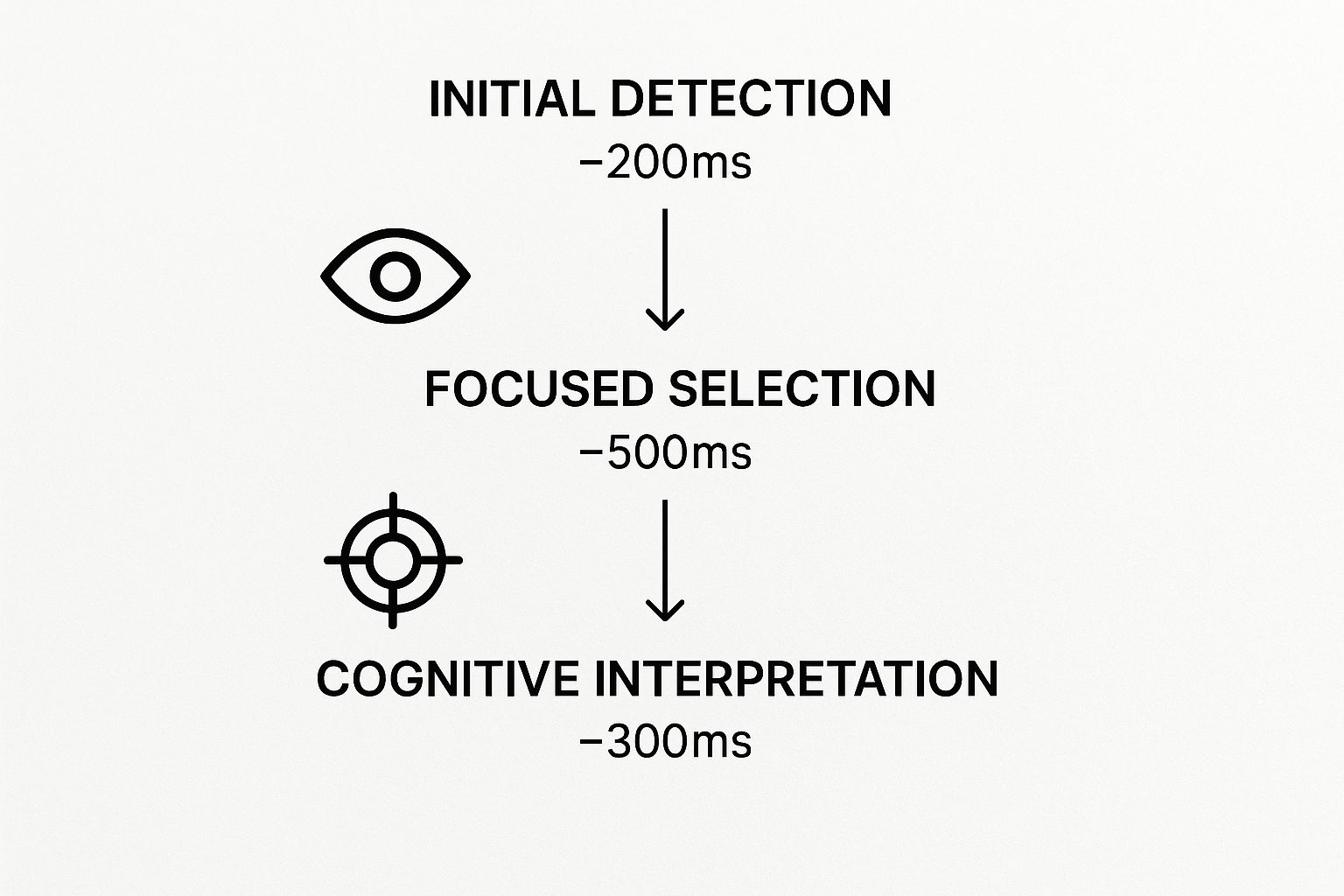
As you can see, the initial detection of a visual element happens in a tiny fraction of a second. This is precisely why well-designed icons and layouts feel so intuitive.
Making Interaction Tangible
The next big step in this human-centered evolution was the touchscreen. While the tech had been around for a while, it was the launch of the Apple iPhone in 2007 that brought it to the masses. Touch interfaces took the principle of visual interaction and made it physical.
This engaged a deep, almost instinctual part of our psychology known as direct manipulation.
Instead of using a mouse as a middleman to point at and click an object, you could now "touch" it directly. Swiping, pinching, and tapping feel natural because they map to real-world actions. This reduced our mental workload even further, as the cause-and-effect was immediate and obvious. You touch a photo, it opens. You swipe a list, it scrolls. The interface just works the way you expect it to.
The Final Frontier: Language
Today, we're in the middle of the next great evolution: the rise of conversational interfaces. This is perhaps the most profound step yet in aligning technology with human psychology, because it taps into our most fundamental skill—language.
AI-powered systems, from virtual assistants to advanced chatbots, are designed to understand us not in code or clicks, but in our own words. This progression represents the ultimate goal of HCI: to make the interface completely disappear. Instead of learning to navigate a system, we can just state what we want.
The future of technology isn't about more buttons or menus. It’s about more human-like interactions.
Designing for Emotion in Digital Experiences

A truly great digital product does more than just work. It makes you feel something. While cognitive principles help us build things that are easy to use, it's the emotional and social layers that create experiences people actually love and come back to. This is where we move beyond pure logic and start designing for connection.
Think about the little details in the apps you use every day. That satisfying swoosh sound when an email sends, or the burst of confetti when you tick off a major to-do item. These aren't just cosmetic extras. They're carefully crafted design choices meant to guide your emotional experience and build a genuinely positive relationship with the technology.
This whole approach is often called emotional design. It’s built on the simple truth that our feelings heavily influence our decisions and perceptions. When a product makes you feel smart, capable, or understood, it’s no longer just a tool—it’s a part of your daily life.
The Three Levels of Emotional Design
So, how does it work? Emotional design is often broken down into three connected levels. Each one targets a different part of our brain, and together they create a powerful, well-rounded experience.
The Visceral Level: This is your gut reaction. It's that immediate, subconscious feeling you get the moment you see an interface. Think of the instant appeal of a clean, beautiful layout versus the unease from a cluttered, jarring one. This first impression sets the tone before you even click a single button.
The Behavioral Level: This is all about the doing. It’s the satisfaction that comes from a product that just works smoothly. Is it easy to get things done? Does it feel fast and reliable? A seamless experience makes you feel competent and in control, which feels great.
The Reflective Level: This is the highest level, where we consciously think about the product and what it means to us. It’s about how the experience fits with our self-image. A well-designed product can make us feel more creative, more organized, or more connected, becoming a part of our personal story.
When a product hits the mark on all three of these levels, it builds a kind of loyalty that mere functionality can never achieve.
A user's emotional state directly impacts their ability to solve problems and their perception of an interface. A positive emotional response can make users more tolerant of minor usability issues, while a negative one can amplify even the smallest frustrations.
Tapping Into Our Social DNA
Beyond our individual feelings, some of the most compelling technologies are built on a deep understanding of social psychology. We are social creatures, hardwired with a fundamental need for connection, validation, and a sense of belonging. Digital platforms that tap into these needs create incredibly powerful, sticky experiences.
Social media is the classic example. Every feature is engineered to trigger our social instincts. The "like" button offers a quick hit of validation. Notifications create a sense of social urgency. Groups built around shared interests give us a feeling of community. It's all designed to keep us engaged by satisfying those deep-seated psychological drives.
We're now seeing these same principles at the heart of conversational AI design. An AI companion like Luvr AI isn't just a utility; it's designed to simulate a social bond. By remembering past conversations, adopting an empathetic tone, and responding in supportive ways, the AI taps directly into our need for companionship. This is what transforms a simple chat into a meaningful interaction.
Ultimately, the success of these platforms proves a core truth of human-computer interaction: the most powerful technologies are the ones that connect with us on a profoundly human level.
How We're Teaching AI to Think More Like Us
The same time-tested ideas that made the first graphical interfaces intuitive are now shaping the next wave of technology: artificial intelligence. As we shift from clicking on screens to actually talking with our devices, the psychology of human-computer interaction has become more critical than ever. The challenge isn't just to build a functional tool anymore; it's to create a digital partner that feels helpful, believable, and genuinely trustworthy.
This is especially true for conversational AI—think of the chatbots you see on websites or the virtual assistants on your phone. For them, the "interface" isn't a set of buttons. It's personality, tone, and empathy. Applying these deep psychological principles is what separates a rigid, frustrating bot from an intelligent collaborator that people actually want to use.
Keeping the Conversation Clear and Simple
Ever had a chatbot throw a giant wall of text at you? It’s overwhelming. That feeling is what designers call cognitive load, and it’s just as draining in a conversation as it is on a cluttered website. When an AI offers too many choices or floods you with information, your brain has to work overtime just to keep up.
This is where the classic rules of HCI come in. Good conversational design is all about clarity and brevity. Information should be delivered in small, easy-to-digest pieces, almost like how you’d explain something complicated to a friend. Simple formatting, like bullet points or bold text, can also make a huge difference by creating a clear visual path for the user’s eye, guiding them to what matters most.
The real art of AI conversation design is managing the "conversational load." It's about respecting the user's mental bandwidth by providing just enough information to move forward without causing them to feel overloaded.
Imagine an AI helping you book a flight. A bad one might ask for everything at once. A good one will guide you step-by-step: "Where are you flying from?" Then, "And where are you headed?" Followed by, "What date works for you?" This turn-by-turn approach breaks a big task into tiny, manageable steps, which drastically cuts down on the mental effort required and makes the whole experience feel smooth and easy.
Earning Trust with Social Cues
At its core, every conversation is a social interaction. That’s why the principles of social psychology are so vital for designing AI that we're willing to trust and open up to. We're all hardwired to respond to social cues—like a certain tone of voice, a bit of empathy, or consistent behavior—even when we're fully aware we’re just talking to a machine.
That's why modern AI systems are so carefully designed to project a consistent personality. This isn't an accident; it's a deliberate process that involves fine-tuning several key elements:
- Tone of Voice: Does the AI sound professional and formal, or is it more of a casual, friendly companion? The right tone has to align perfectly with the brand and what the user expects.
- Empathetic Responses: When a user says, “This isn't working!” a well-designed AI won't just spit back an error. It will offer a validating response, like, "I can see how that would be frustrating. Let's figure this out together."
- Turn-Taking: A good conversational AI understands the natural rhythm of a human chat. It doesn’t interrupt you or fire off multiple messages before you’ve even had a chance to type a reply.
These subtle social signals are what build a sense of connection and trustworthiness. When an AI seems to get our unwritten social rules, we naturally feel more comfortable with it and are far more likely to believe the information it gives us. You can see how these ideas are shaping the next generation of digital assistants in our guide to the future of AI.
Old Rules for a New Game
It turns out many of the foundational rules of HCI psychology are getting a second life in the world of conversational AI. The table below gives you a clear look at how these established concepts are being adapted for this new kind of interaction.
HCI Principles in AI Conversational Design
| Psychological Principle | Application in Conversational AI |
|---|---|
| Recognition Over Recall | Instead of forcing users to guess commands, the AI provides buttons with suggested replies like "Yes," "No," or "Tell me more," which are much easier to recognize and tap. |
| Feedback and Confirmation | After a user acts, the AI confirms it: "Okay, I've booked your appointment for 3 PM on Tuesday. Is that correct?" This reassures the user that they were understood correctly. |
| Error Prevention and Recovery | If the AI gets confused, it offers helpful guidance instead of a dead-end error: "I'm not sure I follow. Are you asking about your order status or shipping details?" |
By weaving these long-standing psychological insights into their code, developers can create AI experiences that aren’t just powerful, but also intuitive, supportive, and fundamentally human-centered. It’s a great reminder that no matter how sophisticated our technology becomes, the basic wiring of the human mind is still the ultimate design guide.
The Future Is Human-Centered Technology
When you boil it all down, the entire field of the psychology of human-computer interaction rests on one simple, powerful truth: technology succeeds when it truly understands people. Every single click, swipe, and conversation is a moment that can either leave a user feeling frustrated or feeling empowered. What makes the difference? Designing with empathy for our cognitive limits, our emotional needs, and our social instincts.
This human-centered approach is the real engine driving digital progress forward. It’s what took us from clunky command-line interfaces to the intuitive graphical ones we use today, and now it’s the guiding star for creating emotionally intelligent AI companions. As technology weaves itself ever more tightly into the fabric of our lives, getting this foundation right isn't just important—it's everything.
Looking Ahead
New frontiers like affective computing—systems that can actually recognize and interpret human emotions—and even neuro-interfaces promise a future with an even tighter link between our minds and our machines. These aren't just science fiction anymore. But as we step into this new territory, it demands an even deeper respect for user psychology to make sure these tools are helpful and ethical, not harmful.
For anyone building the next wave of technology, the lesson is crystal clear. Putting human principles first isn’t just a nice-to-have or a hallmark of good design. It’s the only way we can build a future where technology genuinely makes our lives better.
The ultimate goal is to create technology that feels less like a tool you operate and more like a partner that understands you. This shift from functional to relational design is the next great frontier.
The road to creating more intuitive and empathetic systems is a continuous journey. To see how these principles are shaping the tools of today, you can explore more about human-centered technology on our blog.
Common Questions About Psychology in HCI
Diving into the psychology of human-computer interaction usually brings up a few key questions. Let's walk through some of the most common ones to give you a clearer picture of how this all works in practice.
What’s the Real Goal of HCI Psychology?
At its core, the goal is to create technology that just works for people. This means designing systems that are not only efficient but also feel good to use. By understanding how we think, feel, and act, designers can build interfaces that feel like a natural extension of our own minds, cutting down on the frustration that comes with clunky, confusing tech.
How Does Cognitive Load Mess with User Experience?
Think of cognitive load as the mental energy you have to spend just to figure out how to use something. When a website or app is cluttered, confusing, or unpredictable, it forces your brain to work overtime. This high cognitive load quickly leads to frustration, mistakes, and users simply giving up.
Great HCI design is all about reducing that mental strain. It streamlines processes, uses clear layouts, and presents information in a way that feels effortless, making the whole experience smoother and far more enjoyable.
High cognitive load is like trying to follow three different conversations at once—it's overwhelming. Good design, on the other hand, is like a helpful guide, showing you exactly what you need to see, right when you need to see it.
Why is Empathy So Crucial in HCI Design?
Empathy is what separates a functional product from a truly great one. It's the ability for a designer to step into the user's shoes and genuinely understand their needs, frustrations, and goals. Without it, you're just building features.
An empathetic approach means you're solving a real-world problem in a way that feels supportive and considerate. You move beyond just making something that works to creating an experience that people actually appreciate and connect with.
What's the Difference Between HCI and UX?
It's easy to mix these two up, but they play different roles.
- HCI (Human-Computer Interaction) is the broader academic field. It's the science that explores the intersection of psychology, computer science, and design, giving us the foundational theories and principles.
- UX (User Experience) is the practical application of those principles. UX designers take the "why" from HCI and apply it to the "how" of creating a specific product that people will love using.
Essentially, HCI provides the research and knowledge, while UX puts that knowledge into action on the front lines of product design.
Ready to see how deep psychological principles create truly engaging AI? Explore the lifelike characters and immersive scenarios at Luvr AI and experience the next generation of human-centered conversational design. Start your free trial today.



