Create Your Own AI Girlfriend 😈
Chat with AI Luvr's today or make your own! Receive images, audio messages, and much more! 🔥
4.5 stars

Character AI offers incredibly immersive and dynamic conversations, but are you tapping into its full potential? While basic chatting is intuitive, a hidden layer of functionality exists that can transform your interactions. Mastering a few key character ai commands allows you to steer conversations, edit responses, and fine-tune your roleplaying scenarios with precision. Moving beyond simple text input gives you director-level control over the narrative, ensuring the AI companion aligns perfectly with your creative vision.
This guide is your comprehensive resource for unlocking these advanced features. We will explore the most impactful commands, detailing their exact syntax and providing practical examples for immediate use. Whether you're a roleplay enthusiast seeking deeper immersion, a creator designing complex characters, or simply want more control over your chats, this list will provide the actionable insights you need. Prepare to elevate your Character AI experience from a simple chat to a fully controlled, interactive story.
1. The (OOC) Command: Breaking the Fourth Wall
The Out Of Character, or (OOC), command is one of the most fundamental and powerful tools in your Character AI arsenal. It allows you to speak directly to the AI model controlling the character, rather than to the character itself. This effectively "breaks the fourth wall," giving you a direct line to influence the direction of the roleplay, correct misunderstandings, or adjust the scene's parameters.
This command is essential for refining the user experience. By using parentheses, like (OOC: Can we change the setting to a rainy cyberpunk city?), you provide meta-instructions that the AI can understand and implement without disrupting the narrative flow. It's the ultimate tool for collaborative storytelling, ensuring the AI aligns with your creative vision.
How to Use the (OOC) Command
Using the command is straightforward. Simply enclose your message to the AI within parentheses. The AI is trained to recognize this syntax as an instruction rather than in-character dialogue.
- Syntax:
(Your instruction or comment to the AI here) - Example:
(OOC: Let's make my character a bit more cynical and world-weary.) - Alternative: You can also use asterisks, such as
*OOC: Please describe the tavern in more detail.*
Pro Tip: Keep OOC messages clear and concise. The AI responds best to direct, unambiguous instructions. Instead of saying
(OOC: I don't like this), try(OOC: Let's reset the scene. Please ignore the last two messages.). This specificity yields far better results and is a key technique among the most useful character ai commands.
2. Character.AI Official Website
The official Character.AI website is the primary hub for anyone looking to dive into the world of AI-driven conversation and roleplay. It serves as the definitive platform for creating, sharing, and interacting with a vast library of AI personas, making it an essential destination for both beginners and seasoned users. From here, you can seamlessly utilize the full spectrum of character ai commands to shape your interactions.
Character.AI stands out due to its user-friendly interface and a robust free tier that offers substantial functionality. It democratizes the creation of AI characters, allowing anyone to design a personality from scratch or interact with countless figures made by its active community. This accessibility makes it the go-to starting point for exploring conversational AI.
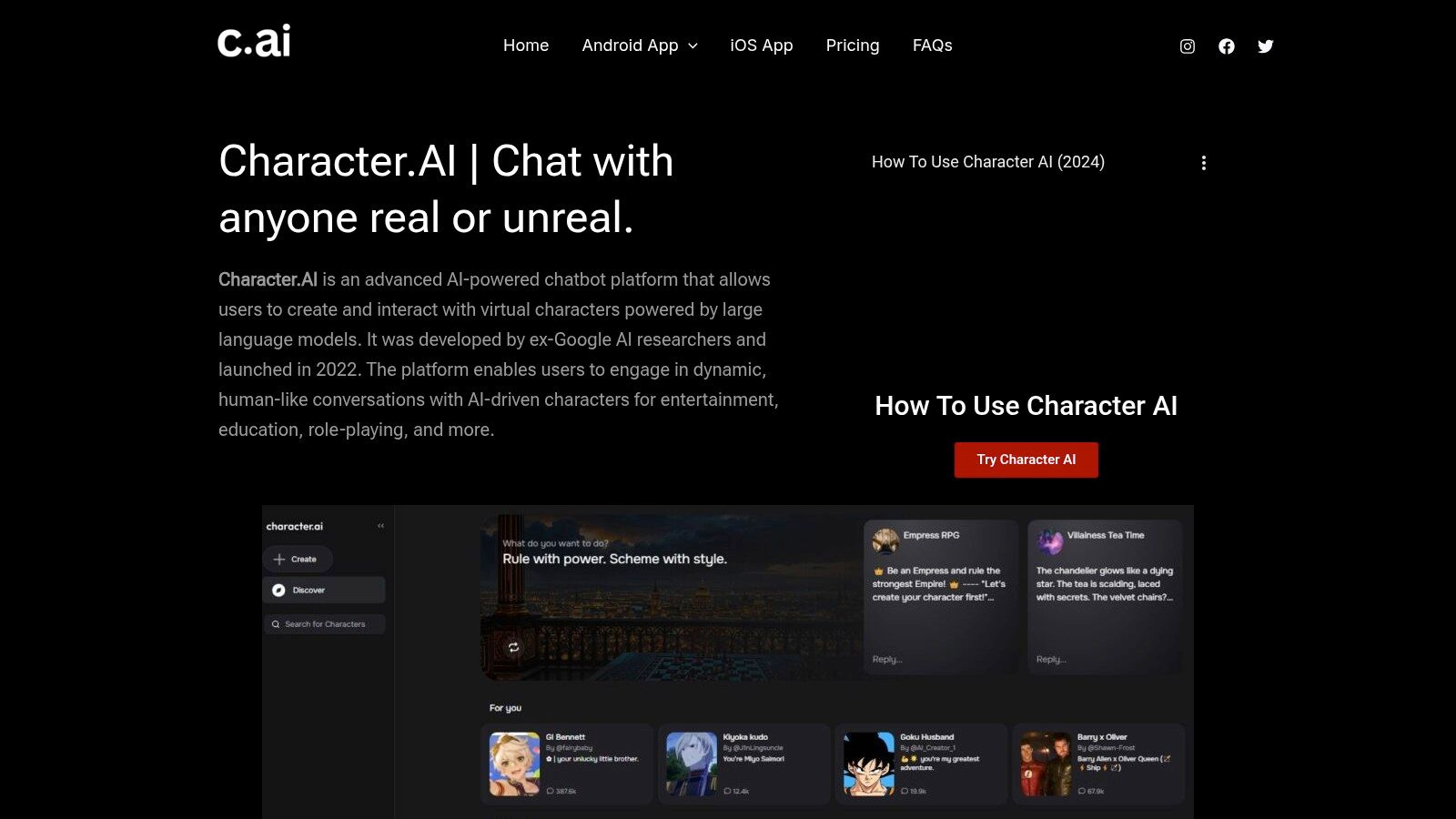
How to Use the Character.AI Website
Navigating the platform is intuitive. After a simple sign-up process, you gain immediate access to its core features. You can browse trending characters on the homepage or use the search function to find specific personas, from historical figures to original fantasy creations.
- Access: The core service is free. A premium subscription, c.ai+, is available for faster response times and priority access.
- Platform: Available on web browsers at https://character.ai and via dedicated mobile apps for Android and iOS.
- Unique Feature: The platform's strength lies in its massive, user-generated library and the ease with which you can create and fine-tune your own AI characters.
Pro Tip: When creating your own character, be highly specific in the "Definition" section. Use clear, descriptive language and example dialogue to train the AI on the desired personality. This detailed setup is crucial for making advanced character ai commands, like OOC instructions, more effective.
3. BitDegree's Character.AI Review
While not a platform for direct interaction, BitDegree's Character.AI Review is an essential resource for understanding the ecosystem where these commands operate. It acts as an educational hub, providing a comprehensive breakdown of the Character.AI platform itself. Think of it as the instruction manual you read before diving into a complex new piece of software; it prepares you to use the platform more effectively from day one.
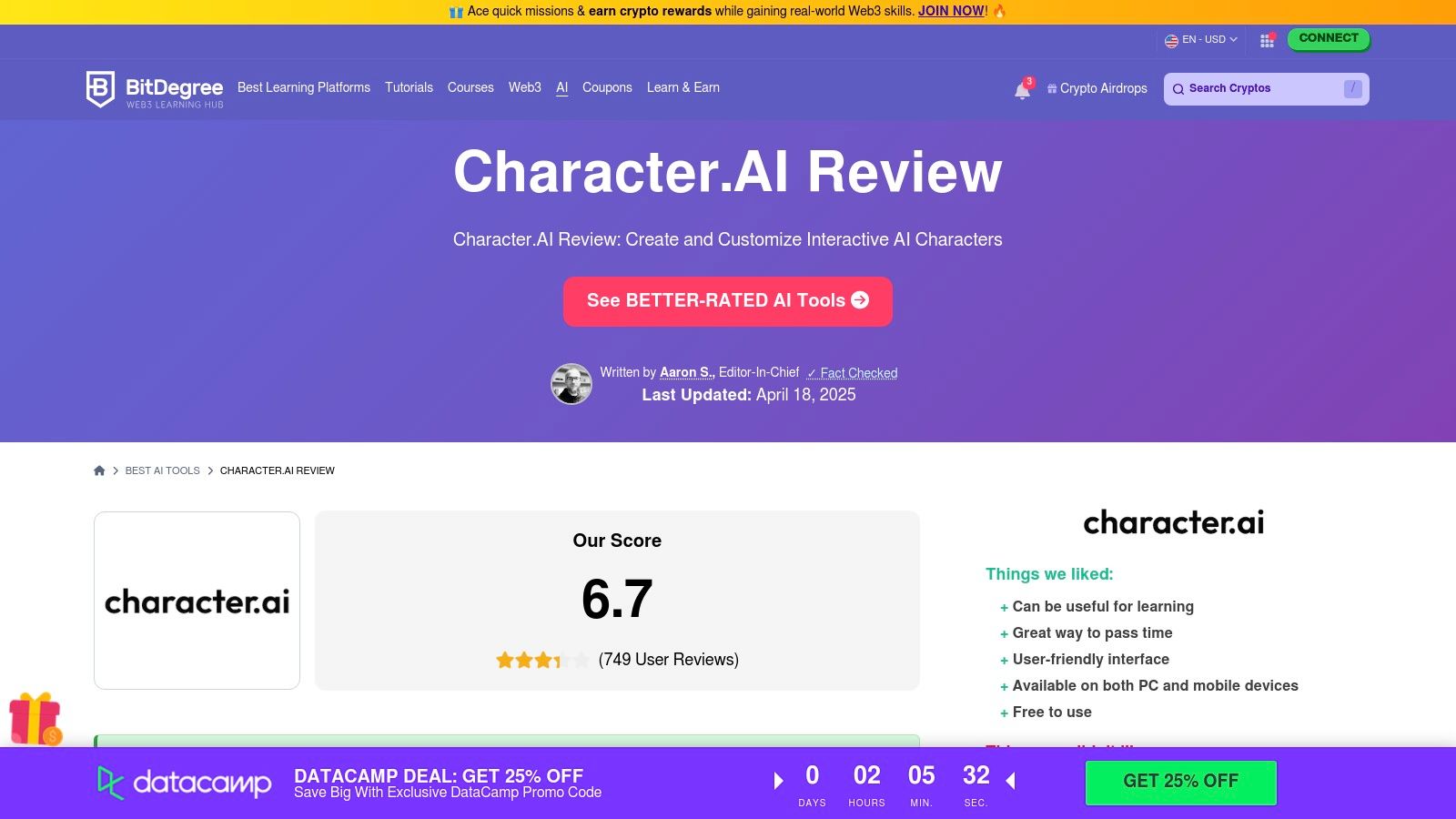
This review is invaluable for both newcomers and seasoned users. It details everything from the platform's user interface and character creation process to the nuances of its free versus premium (c.ai+) offerings. By studying this analysis, you can learn about the platform's limitations and strengths, which helps you better strategize how to apply your character ai commands for maximum impact. It is a critical preparatory step for anyone serious about mastering AI roleplay.
How to Use BitDegree's Review
Leveraging this resource is about information gathering. The review is free to access and provides a wealth of knowledge to enhance your Character.AI experience before you even log in.
- Syntax: Navigate to the URL and read the detailed sections.
- Example: Before subscribing to c.ai+, read BitDegree's breakdown of the premium features to decide if they are worth the investment for your specific needs.
- Alternative: Use the review as a reference point to compare Character.AI against other AI chat platforms mentioned in their analysis.
Pro Tip: Pay close attention to the sections discussing user feedback and platform updates. This information can provide context for why certain character ai commands might work better than others or why the AI behaves in specific ways, giving you a strategic advantage in your interactions.
4. WiFi Planet's Guide to Character.AI
While not a direct tool for executing commands, WiFi Planet's guide to Character.AI is an indispensable resource for understanding the why behind the how. It provides a comprehensive overview of the platform's architecture, explaining the emotional depth and creative freedom that make Character.AI so engaging. This guide is perfect for users who want to move from simply using commands to truly mastering the art of AI interaction by understanding the system's core principles.
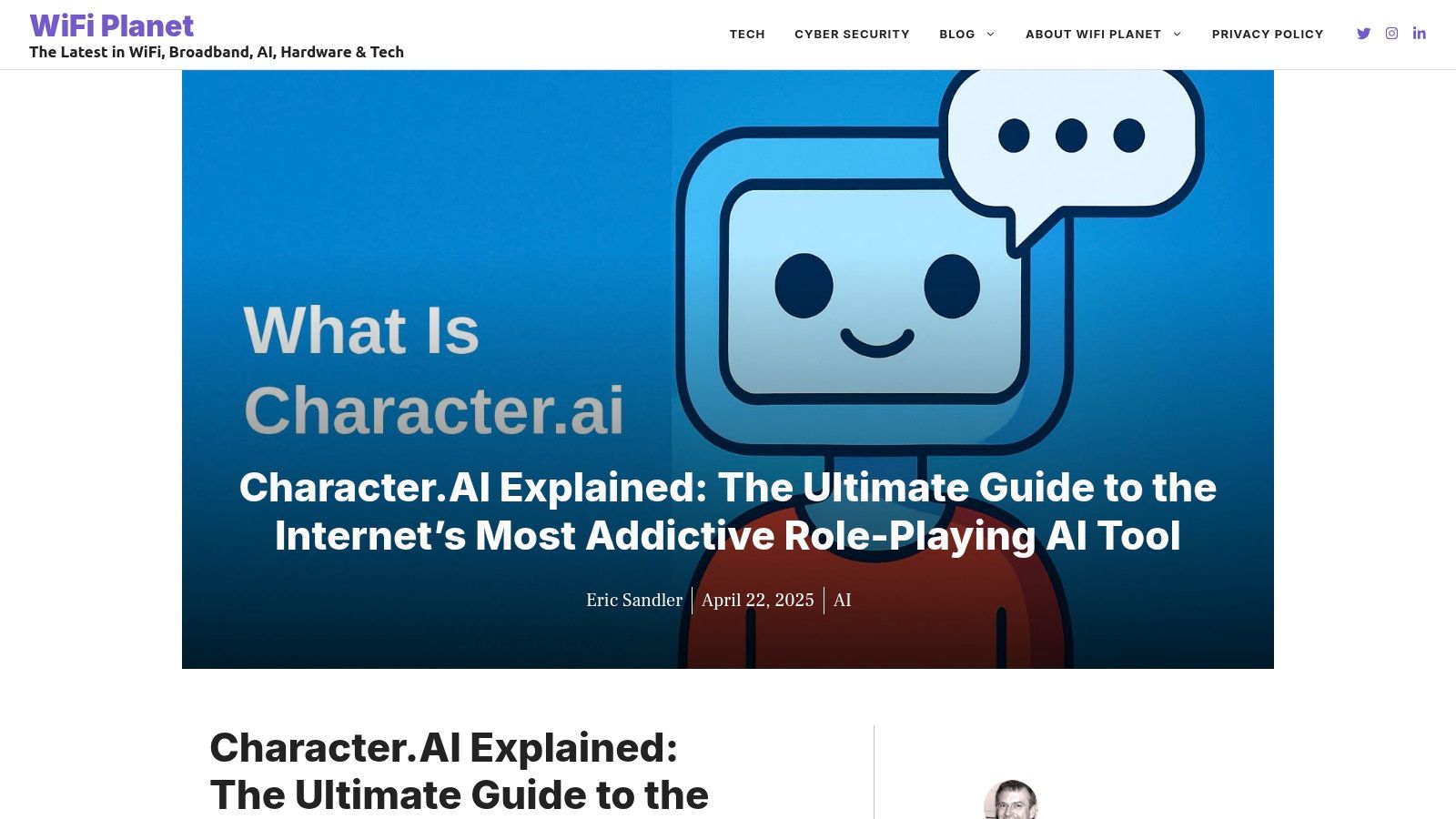
This free resource acts as a detailed manual, covering everything from user testimonials to the platform's subscription model. By dissecting what makes the platform popular, it indirectly teaches you how to craft better prompts and use commands more effectively. It’s a strategic deep-dive that complements hands-on practice, helping you understand the AI's "thinking" process.
How to Use WiFi Planet's Guide
Accessing this knowledge base is as simple as visiting the webpage. There's no login or fee required. It's designed for easy reading and information absorption to improve your overall experience.
- Syntax: No syntax is needed. Simply navigate to the guide at https://wi-fiplanet.com/character-ai-explained/.
- Example: Before creating a complex character, read their section on creative freedom to understand the AI's boundaries and capabilities.
- Benefit: Gain insights into how other users achieve immersive roleplays, which can inspire your own use of character ai commands.
Pro Tip: Use this guide as a foundational text. Read it to grasp the platform's nuances, then apply that knowledge in your chats. Understanding the discussion on emotional connections can help you phrase your in-character dialogue and OOC commands in a way that elicits more sophisticated and emotionally resonant responses from the AI.
5. Toolsurf's Character.AI Group Buy
While not a command in the traditional sense, understanding how to access premium features affordably is a meta-strategy that enhances your entire Character.AI experience. Toolsurf offers a group-buy service for the c.ai+ subscription, allowing users to pool their resources and unlock premium benefits like faster response times and priority access without paying the full individual price. This makes advanced features more accessible for everyone.
This service is a game-changer for dedicated users who want the best performance from the platform but are budget-conscious. By sharing the cost, you can leverage the full power of Character.AI, making every interaction smoother and more immersive. It’s a practical solution that directly impacts the quality of your roleplaying and creative sessions.
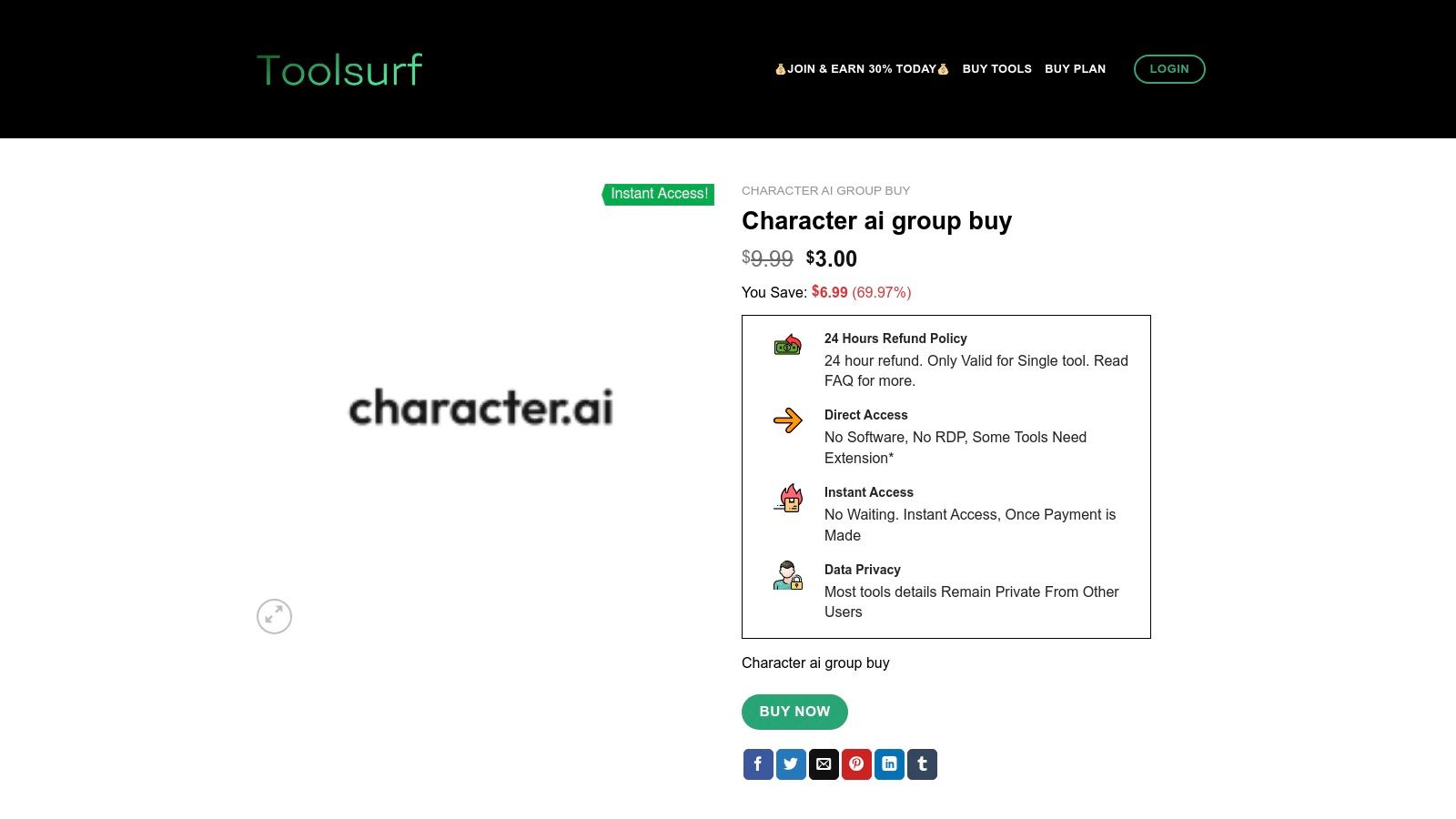
How to Use Toolsurf for Character.AI
Accessing c.ai+ through Toolsurf is a straightforward process designed for simplicity and security. The platform handles the logistics of grouping users and managing the subscription, providing you with shared login credentials after purchase.
- Process: Visit the Toolsurf website, select the Character.AI group buy option, and complete the secure payment. You will then receive access details.
- Website: https://www.toolsurf.com/seo-tools/character-ai-group-buy/
- Benefit: This provides a significant cost reduction, making premium features like faster message generation and the ability to skip the waiting room readily available.
Pro Tip: While group buys are cost-effective, be mindful of shared access. It is best practice to avoid discussing or storing sensitive personal information within the shared account to maintain your privacy. Think of it as a public utility for enhancing your character ai commands and interactions. For a deeper dive, you can learn more about Toolsurf's Character.AI Group Buy service on luvr.ai.
6. GGSel's Character.AI Activation Services
While not a command itself, accessing premium features can significantly upgrade your interactions, and GGSel offers a popular third-party gateway to do just that. This digital marketplace provides activation services for Character.AI Plus, unlocking enhanced capabilities like faster response times, priority access, and exclusive features. It serves as an alternative for users who may face payment restrictions or seek competitive pricing on the platform's premium subscription.
This service is a crucial resource for dedicated users who want to maximize their experience. By providing various subscription plans, GGSel allows you to bypass regional payment issues or simply find a better deal, ensuring you have access to the full suite of tools needed to master advanced character ai commands and enjoy uninterrupted, high-quality roleplay.
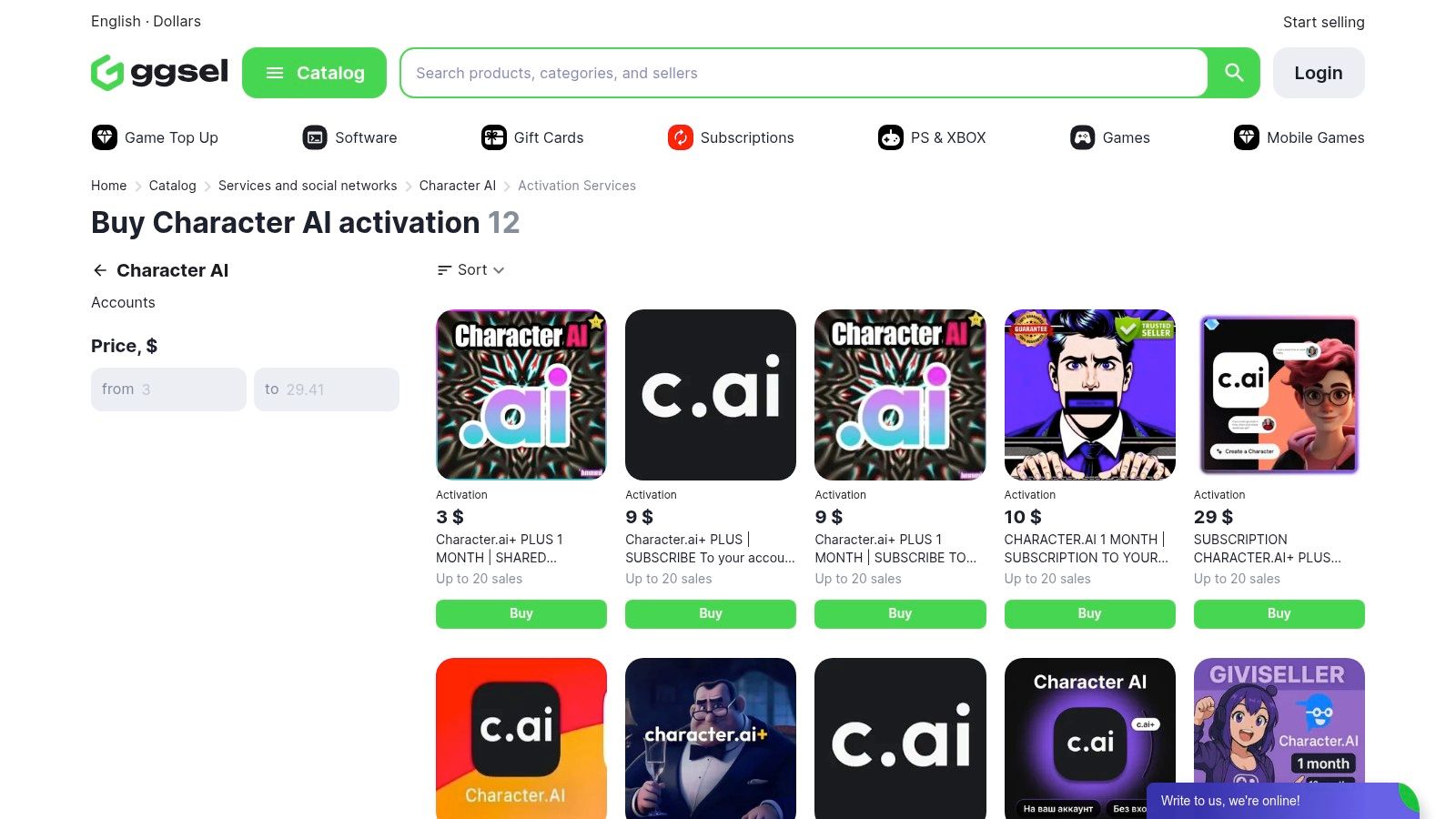
How to Use GGSel for Character.AI
Using GGSel involves purchasing an activation key or service from a vendor on their marketplace. The platform facilitates the transaction, offering a secure environment with multiple payment options.
- Service: Purchase a Character.AI Plus subscription activation.
- Process: Select a plan, complete the payment through GGSel's secure system, and follow the seller's instructions to activate the subscription on your account.
- Pricing: Plans are competitively priced, with options often starting around $4.47, but prices may vary based on the seller and plan duration.
Pro Tip: Always check seller ratings and reviews on the GGSel platform before making a purchase. While the marketplace is secure, vetting individual vendors ensures a smoother transaction. Also, be aware that some activation methods may require temporarily sharing account login details, so use a unique, strong password and change it immediately after activation is complete.
7. iLounge's Introduction and User Guide to Character.AI
While not a platform for executing commands, iLounge's guide is an indispensable resource for mastering them. It offers a comprehensive walkthrough of the Character.AI platform, serving as a detailed user manual for beginners and a handy reference for experienced users. The guide demystifies the platform's features, from basic interactions to advanced character creation, providing a solid foundation before you even start chatting.
This free-to-access guide is particularly valuable for its step-by-step instructions and visual aids, which break down complex processes into simple, actionable steps. It covers both the free and premium "c.ai+" subscription tiers, explaining the benefits of each. Think of it as the textbook for your Character.AI journey, ensuring you understand the mechanics behind the magic of your interactions. For those seeking a deeper dive, you can learn more about iLounge's Introduction and User Guide to Character.AI and its benefits.
How to Use This Resource
Navigating the guide is simple. Use it as a learning tool to build your skills or as a quick-reference document when you encounter a new feature or challenge.
- Syntax: This resource provides context for character ai commands, explaining why and when to use them effectively within the platform's ecosystem.
- Example: Before creating a new character, consult the guide's section on customization to understand how to best define its personality, dialogue style, and core traits for optimal performance.
- Alternative: Use the guide to troubleshoot common issues, like an AI character going off-topic or breaking character, as it often explains the underlying causes.
Pro Tip: Bookmark specific sections of the guide for quick access. For instance, keep the character creation and dialogue examples pages handy. This allows you to quickly reference best practices without interrupting your creative flow or roleplaying session, making your interactions smoother and more immersive.
Character AI Commands Comparison Across 7 Sources
| Item | Implementation Complexity 🔄 | Resource Requirements ⚡ | Expected Outcomes 📊 | Ideal Use Cases 💡 | Key Advantages ⭐ |
|---|---|---|---|---|---|
| Features - Ai Character Chat | Moderate - customizable setup | Medium - subscription & customization | Highly immersive AI role-play & adult interaction | Adult companionship, creative storytelling | Extensive character library, role-play depth |
| Character.AI Official Website | Low - web/mobile access | Low to Medium - free/premium tiers | Dynamic AI conversations & character customization | Casual AI chat, role-play, broad audience | User-friendly, large premade library |
| BitDegree's Character.AI Review | Low - informational only | Minimal - reading content | Informed decision making about Character.AI | Research before platform use | Detailed analysis and user feedback |
| WiFi Planet's Guide to Character.AI | Low - informational only | Minimal - reading content | Improved understanding and tips for better use | Learning platform features without usage | Practical tips and user testimonials |
| Toolsurf's Character.AI Group Buy | Low - subscription sharing setup | Low - cost-effective group payment | Affordable access to premium Character.AI | Budget-conscious premium users | Cost savings with secure transactions |
| GGSel's Character.AI Activation Services | Low to Medium - account activation | Low - secure purchase process | Fast, cost-effective premium activation | Users seeking competitive pricing on subscriptions | Variety of plans, fast transactions |
| iLounge's Introduction and User Guide | Low - guide-based | Minimal - reading and following guide | Clear understanding for beginners on usage | New users needing step-by-step instructions | Beginner-friendly with comprehensive coverage |
From User to Director: The Power of Commands
You've now explored the essential resources and guides that demystify the world of Character AI. From the official platform itself to in-depth reviews and activation services, you're equipped with the knowledge to move beyond basic conversation. The journey from a passive user to an active director of your AI experiences begins with understanding and implementing these tools and insights.
The true potential of Character AI unlocks when you learn to guide the narrative, shape personality, and control the flow of your interactions. The resources we've covered, like the detailed guides from WiFi Planet and iLounge, are your foundation. They provide the practical syntax and examples needed to start experimenting with how specific inputs can yield dramatically different and more satisfying outputs. This is where the magic happens, transforming a simple chat into a dynamic, co-created story.
Key Takeaways for Mastering Character AI
The most crucial takeaway is that you are in control. Don't be afraid to experiment. Use the knowledge gained from these resources as a launchpad for your own creativity.
- Start Simple: Begin by practicing with basic commands to edit messages or steer conversations, as outlined in the beginner-friendly guides.
- Combine and Innovate: As you grow more confident, combine different techniques. Use out-of-character (OOC) commands to set scenes and then refine AI responses with message editing.
- Consult the Experts: Keep resources like BitDegree’s review handy to understand the platform's evolving capabilities and limitations.
Ultimately, mastering character ai commands is an iterative process. It's about trial, error, and discovery. Each command you learn is another tool in your creative arsenal, empowering you to craft the precise, immersive, and private experiences you desire. Your journey into advanced AI roleplay and companionship starts now; take these tools and direct your own adventure.
Ready to explore a platform built from the ground up for deep, unfiltered, and immersive AI companionship? If you're looking for an experience that prioritizes creative freedom and advanced character interaction, check out Luvr AI. Luvr AI offers a sophisticated environment where your command over the narrative is not just possible, but encouraged.



